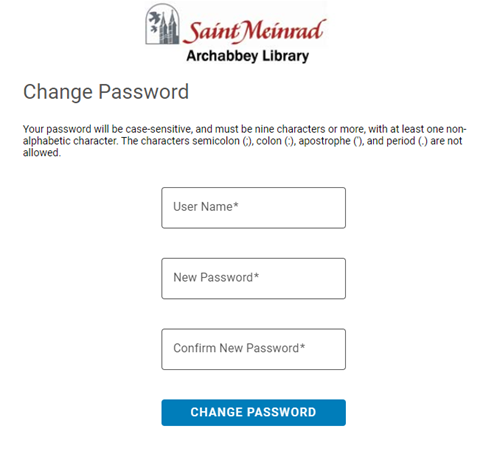If you have a Saint Meinrad email account, you can use your email login as your library login. This is the same login you use for the Learning Management System. If you do not have a Saint Meinrad email account, you will need to set up a special library login using your library account number as your username. Click on the second login option, and you will see the following login screen. Click on "Set/reset password." You will also get this login screen if you click on the "My Library Account" link on the library home page.
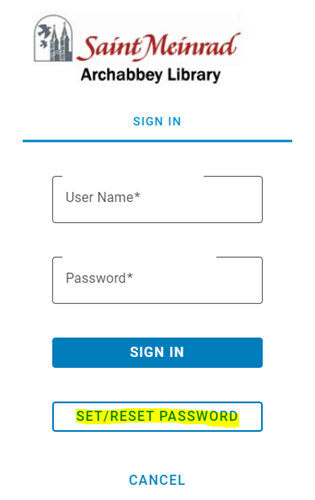
After Clicking on "Set/reset password," you will see a screen like the one below. Enter your library barcode and click on "Request New Password." Your barcode is going to be your username. If you need to know your barcode, call (800-987-7311) or email (library@saintmeinrad.edu) Archabbey Library.
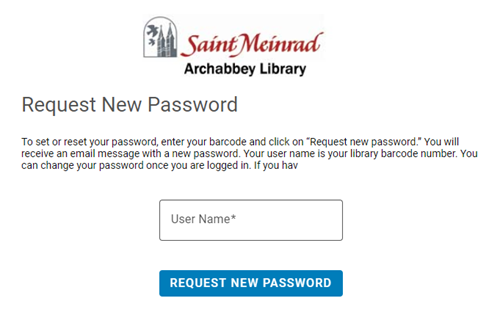
Look for an email to be delivered to the email address you gave the library when you registered for an account. Then click the link in the email to set a new password. Your user name will still be your library barcode.
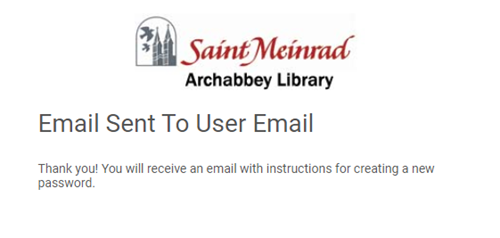
Put in your barcode and a password of your choosing that conforms to the standards specified by the service.